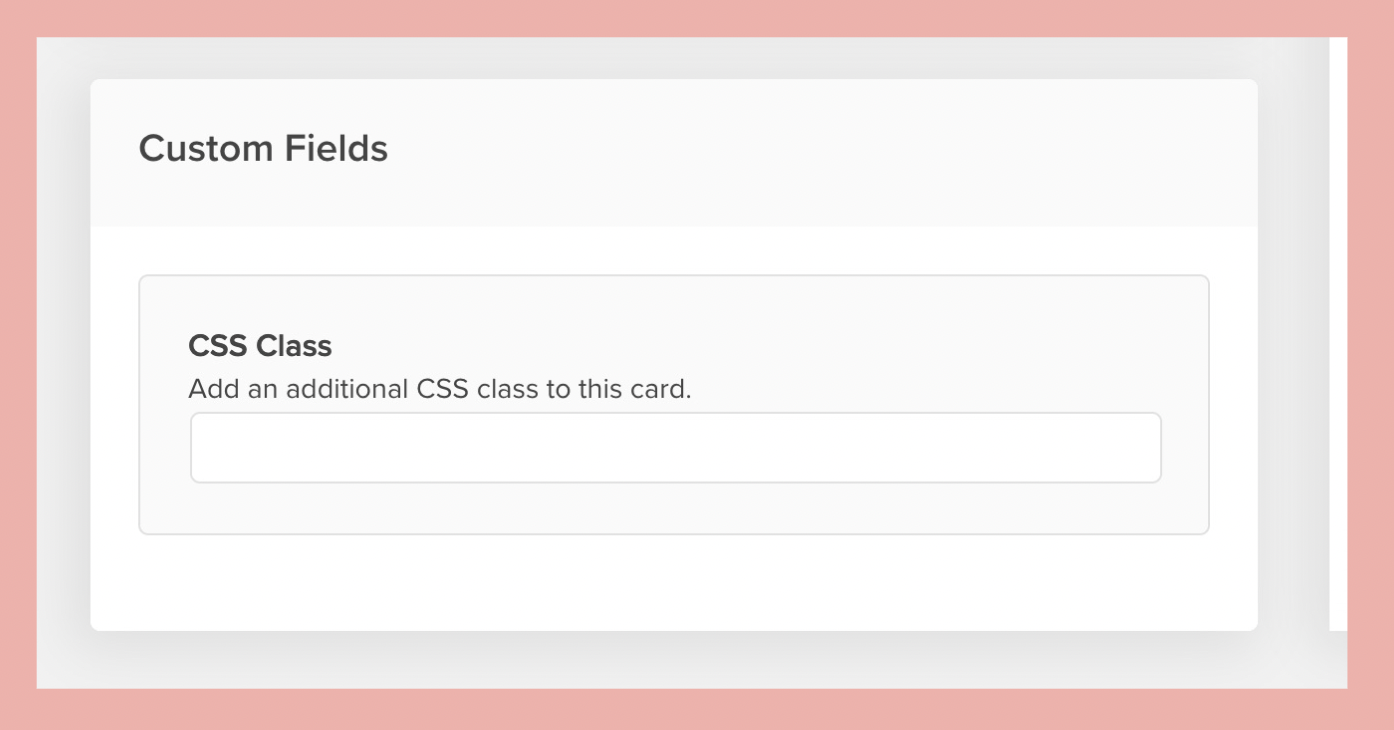How to Make Individual Create Lists 3 Column Instead of 2
Edited
By default, Create Lists using the Grid layout will display in two columns on the page. This is the best option for posts that utilize a sidebar for the best user experience and display.
Step 1: In order to do this, you'll need to first add some CSS to your site. Add the following CSS to your site using a code injector.
The code that should be added is:
@media screen and (min-width: 1200px) {
.col3 .mv-list-list-grid-inner>:not(.mv-list-text):not(.mv-list-adwrap) {
width: 33%;
}
}
Step 2: You'll need to add a CSS class to the list that you'd like to adjust the display on. That will be added in the Custom Fields area of the List. It is near the bottom left corner.
Step 3: The class that needs to be added is:
col3
Step 4: Once you save, you should see your list display adjusted.
Was this article helpful?
Sorry about that! Care to tell us more?