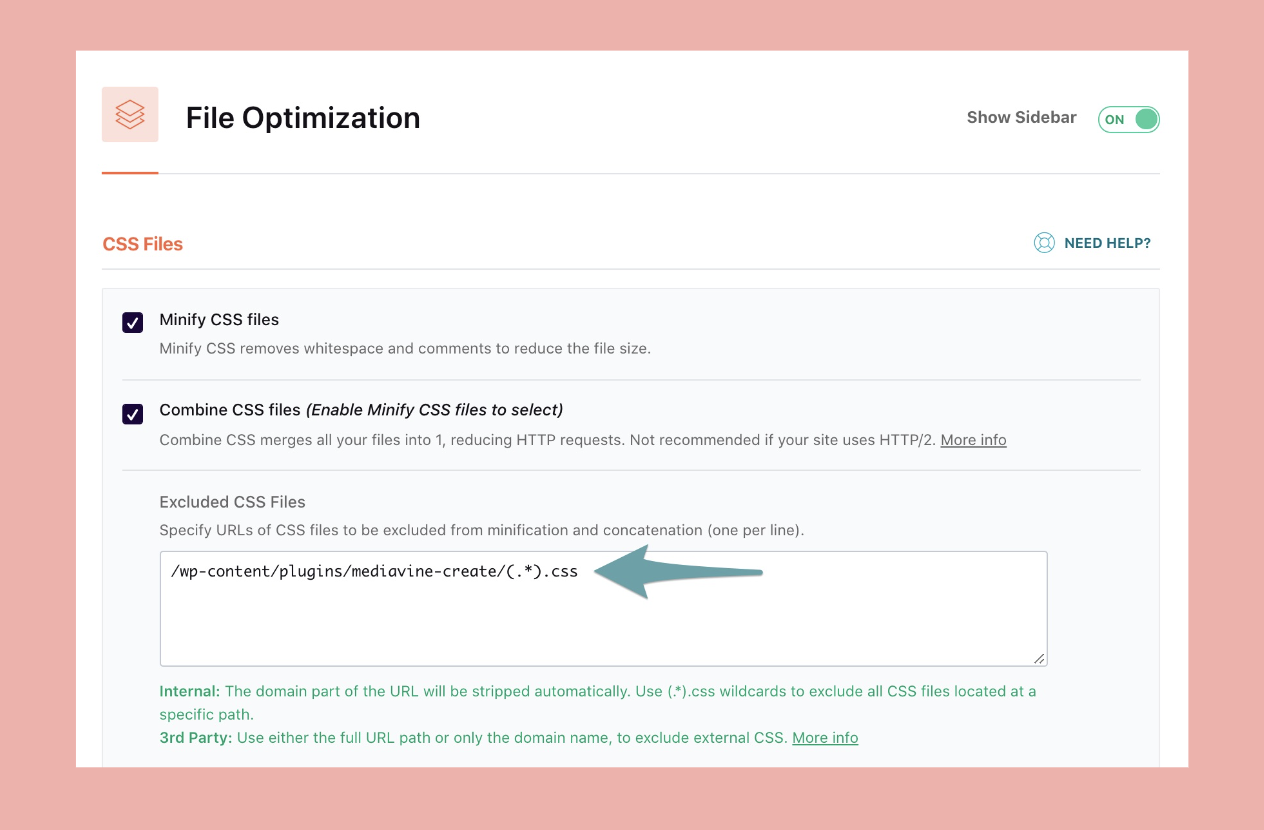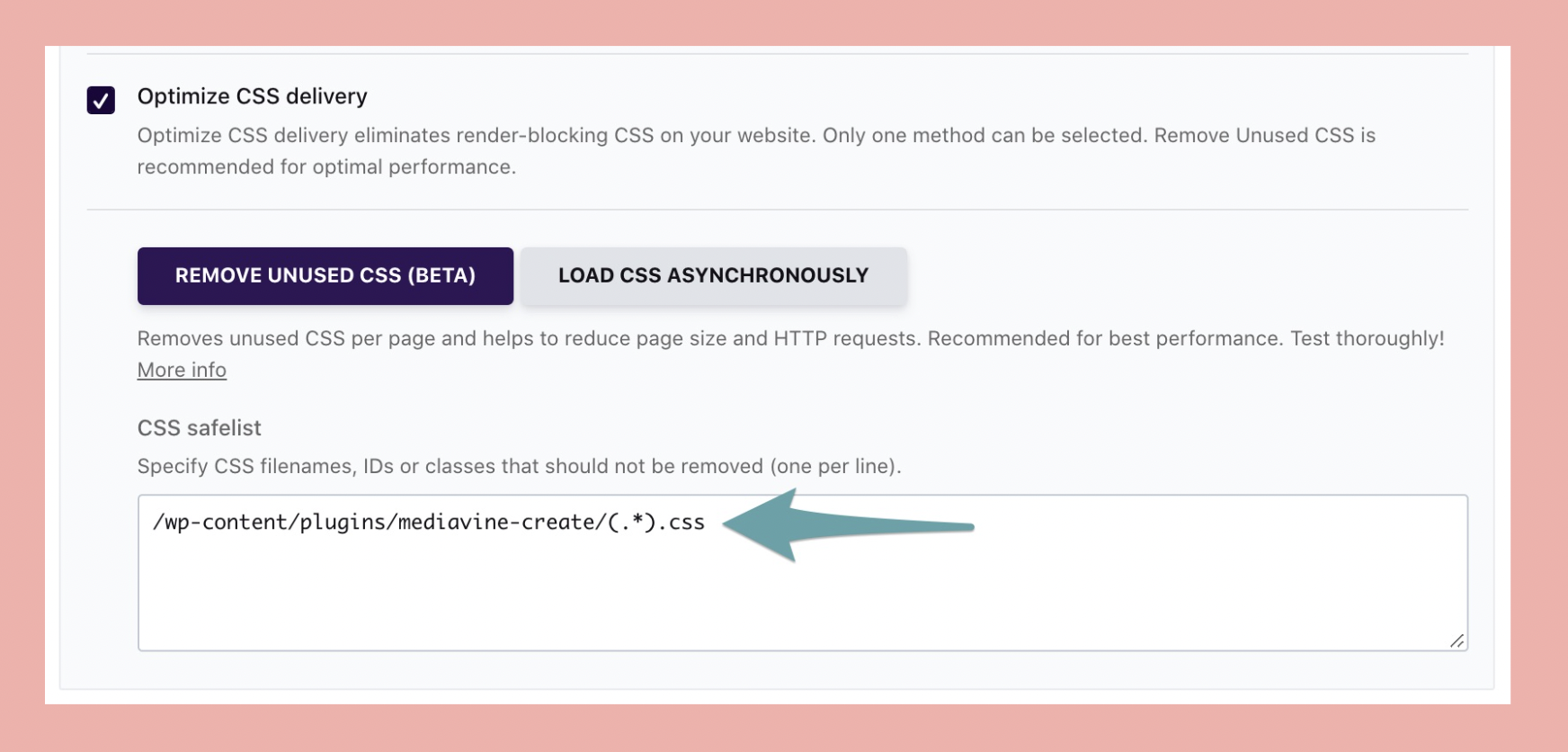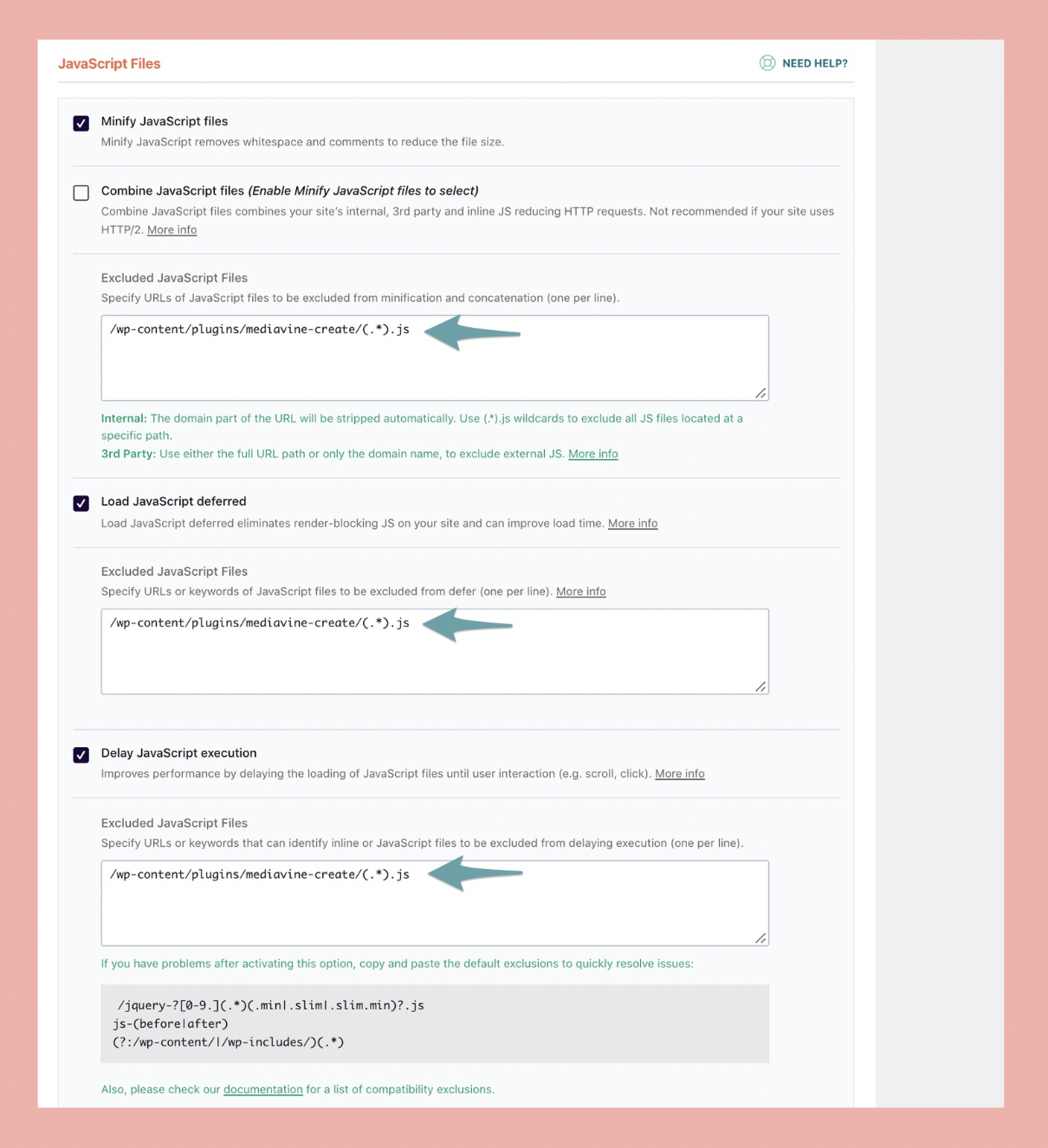Excluding Create from WP Rocket Optimizations
The following information is accurate as of 2/9/2023 and pertains to WP Rocket 3.10.5.1 and above. We will continue to update this as necessary. When using 3rd party caching and optimization plugins, it is important to check your ads after you update, as changes can have a drastic impact and aren't always evident in the release notes.
Trellis users: You can disregard these steps since none of the File Optimization settings should be active because of fundamental conflicts with Trellis.
NerdPress Users: NerdPress has informed us that their clients already have the exclusions in this help document in place via the NerdPress Support plugin.
With our Create plugin, both a script and a stylesheet will need to be excluded from WP Rocket. To exclude this plugin from being affected by WP Rocket, you'll want to go to the File Optimization section of WP Rocket settings.
Step 1: First, you want to exclude the stylesheet for the Create plugin. You can exclude Create's stylesheet by adding /wp-content/plugins/mediavine-create/(.*).css to the Excluded CSS Files section (if visible).
Step 2: If you’re running WP Rocket’s Critical CSS setting and have enabled the Optimize CSS delivery >Remove Unused CSS (BETA) option, you’ll want to add /wp-content/plugins/mediavine-create/(.*).css to the CSS safelist section as well.
Note: The CSS Safelist section will only be visible if you have the Remove Unused CSS (BETA) option enabled.
Step 3: you want to exclude the script for the Create plugin. You can exclude Create's script by adding /wp-content/plugins/mediavine-create/(.*).js to each available Excluded Javascript Files section that is visible and click SAVE CHANGES.
Note: You only need to worry about adding these exclusions for the visible text areas.
Step 4: Once you've made the necessary exclusions, click SAVE CHANGES, and clear WP Rocket's cache along with any caching plugins you have installed and you'll be all set with your plugins!