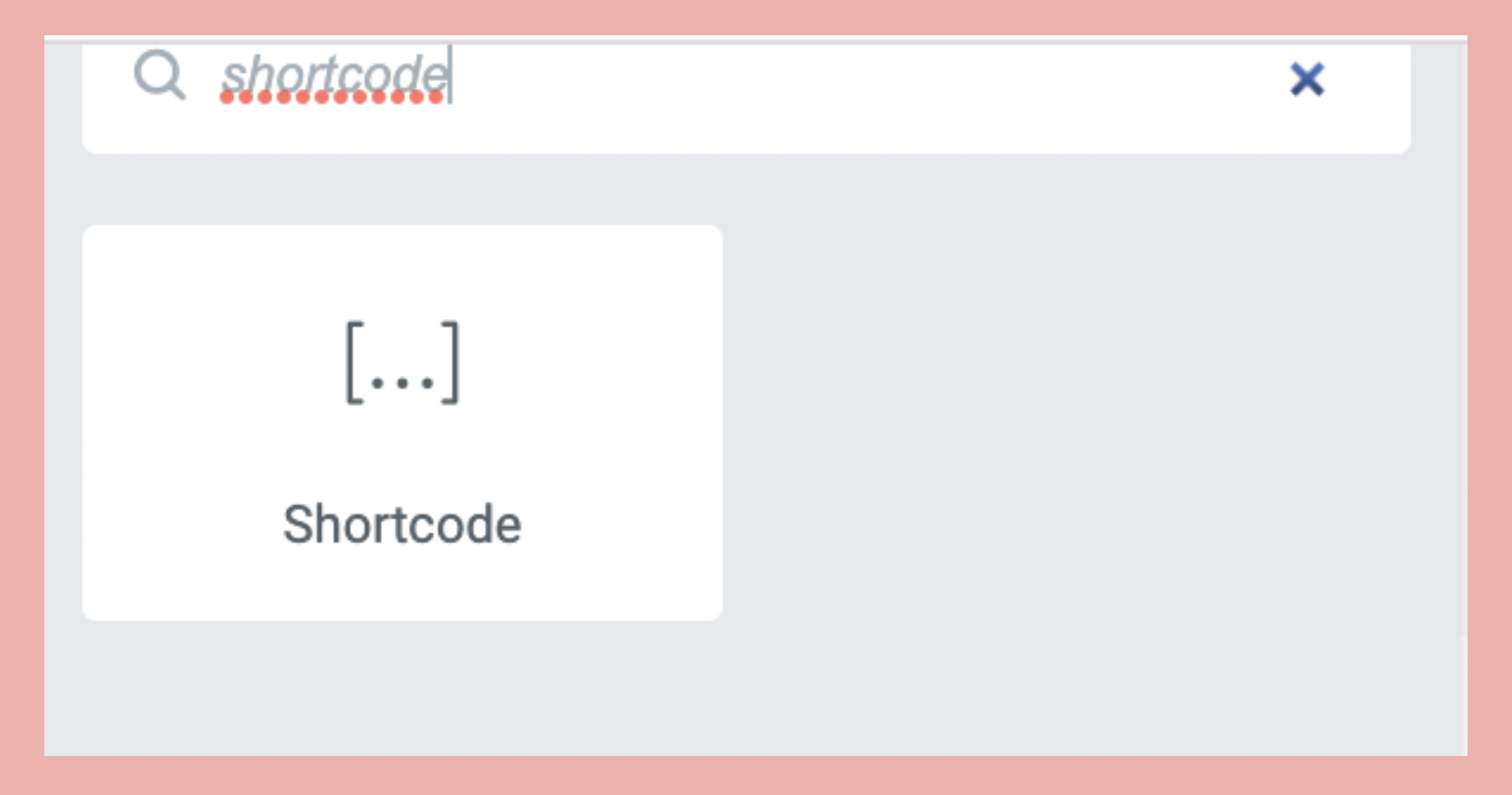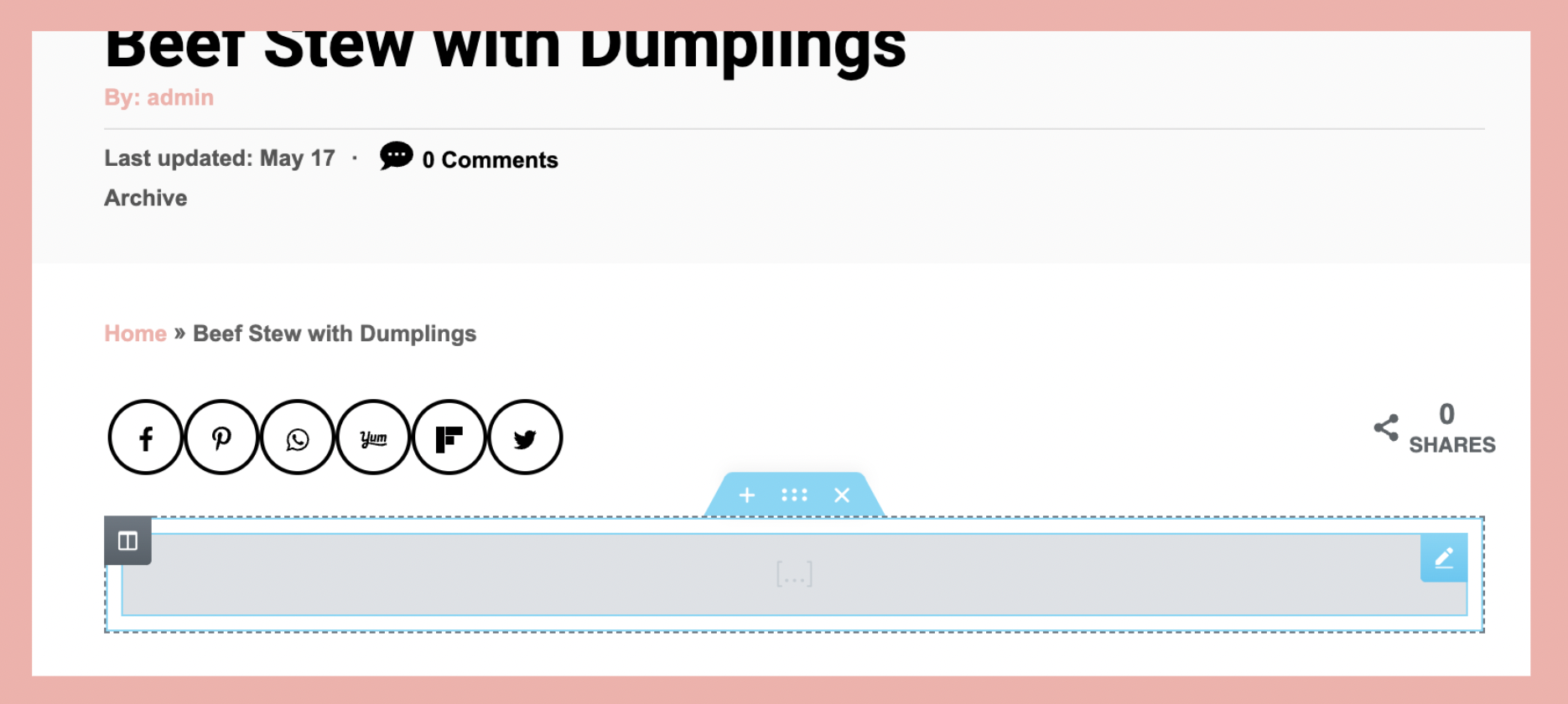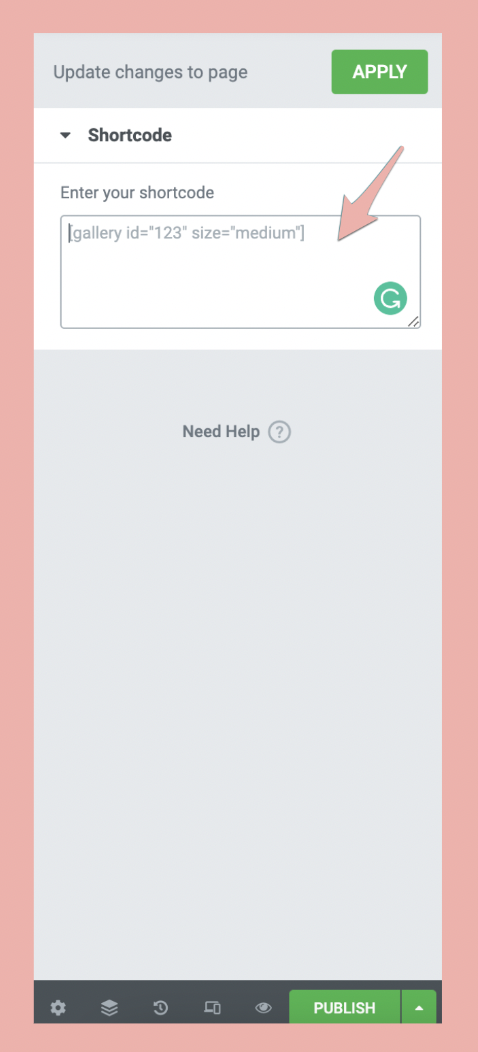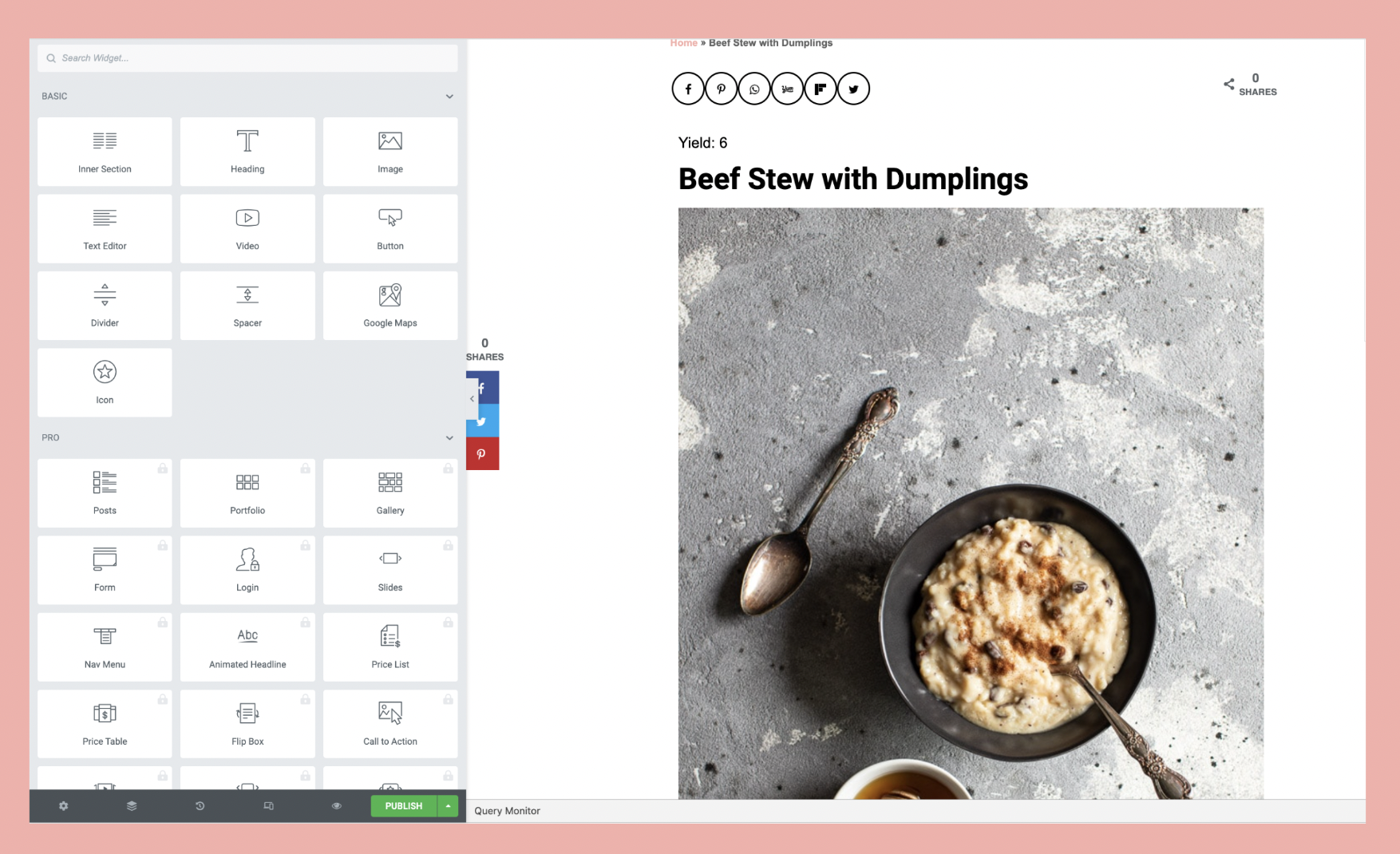How to Insert a Create Card in Elementor
Adding a Create card to a post using Elementor or Elementor Pro is very easy! You'll just need to grab the card's shortcode and add that straight into the post.
Here's a one-minute video showing the steps. Written instructions can be found below.
How to Insert a Create Card in Elementor
Step 1: Navigate to the card you want to use in the post and select it. In the edit screen, scroll down to the Shortcode field under Utilities. Copy the shortcode.
Step 2: Navigate to the post you are working on. In the Elementor sidebar, find the Shortcode widget from the options. Drag the Shortcode widget into the post.
Step 3: In the sidebar, paste the Create shortcode you copied into the field labeled "Enter your shortcode." Click Apply.
Step 4: Once that's done, the Create Card will be in your post. You can drag the Create card to whatever location in the post that you would like.