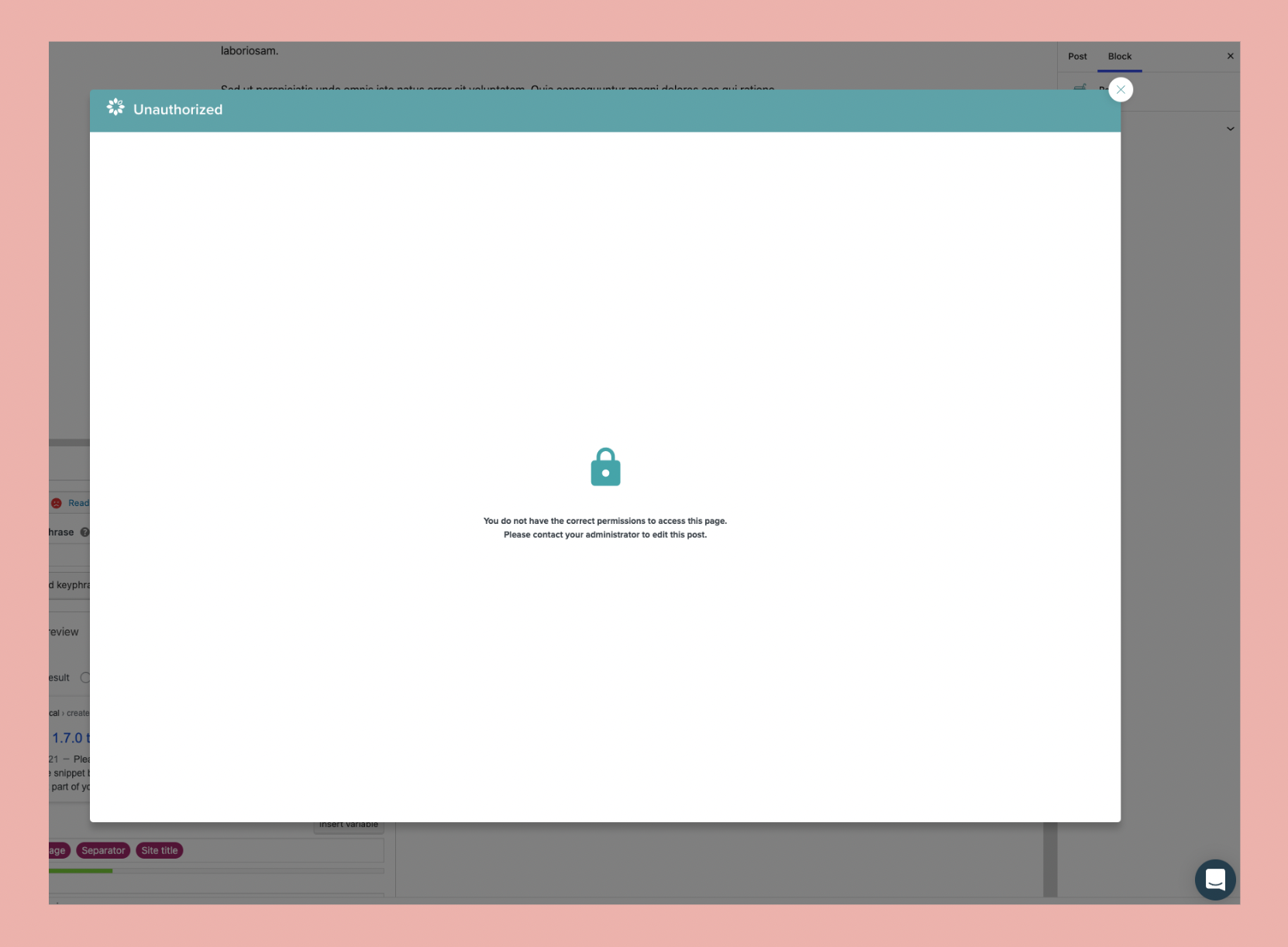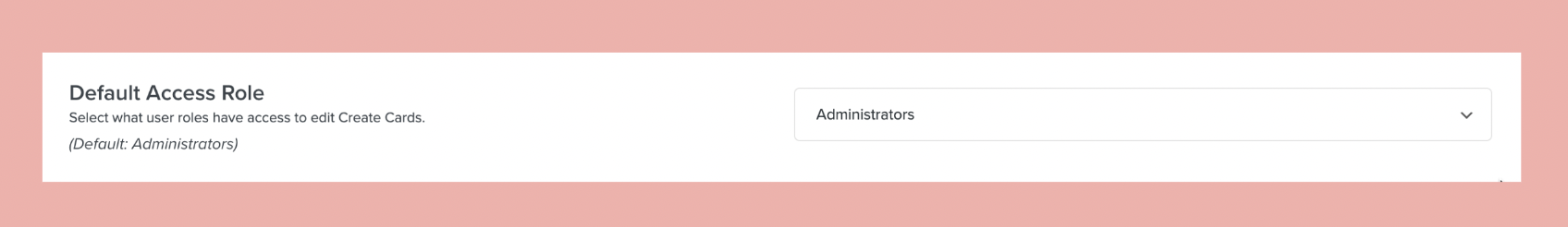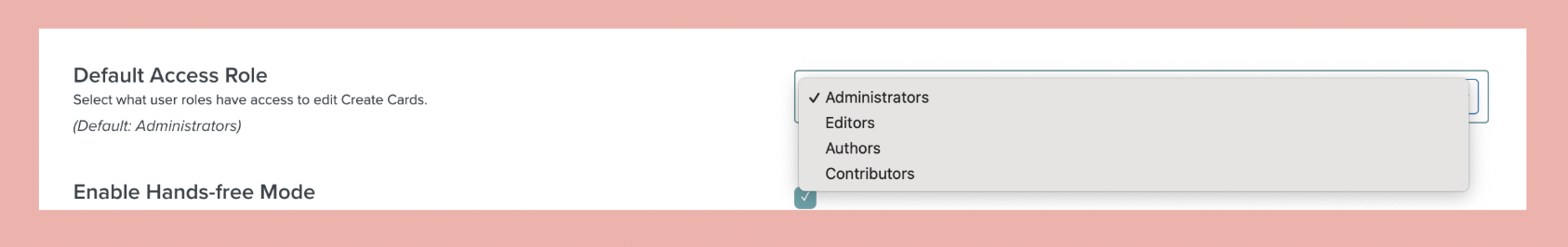How to Change Your Default Access Role in Create
A common question we get from Create users is "Why can't my VA/writer edit my Create cards?”
If your VA/writer is served this screen while trying to access Create, then you’ll need to update their access role in the Create settings.
Create has a setting that controls what level of WordPress access a user needs to have in order to be able to make and edit Create cards.
Whether you have a virtual assistant, writer, or another person helping to write content on your site, you need to make sure you have your Default Access Role set up correctly if you want them to be able to work on your Create cards.
It's super quick and easy! Here's how to do that:
Step 1: Head to Create > Settings > Advanced and locate the Default Access Role setting.
The default for this setting is Administrators, so that can be why you may notice that someone like a VA may not be able to work on your cards.
Step 2: You can choose between Administrators, Editors, and Authors who can have access. Once you've determined which option is needed for your team, make your selection.
Step 3: If the person trying to access your cards still is unable to do so after this change, they should try logging out and back into WordPress and that should do the trick.