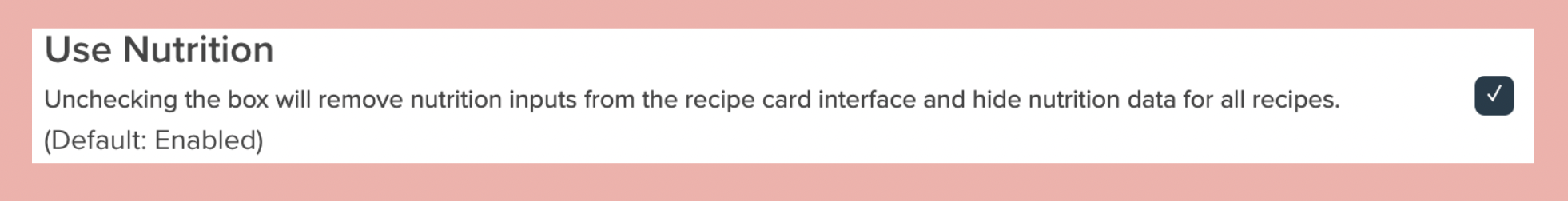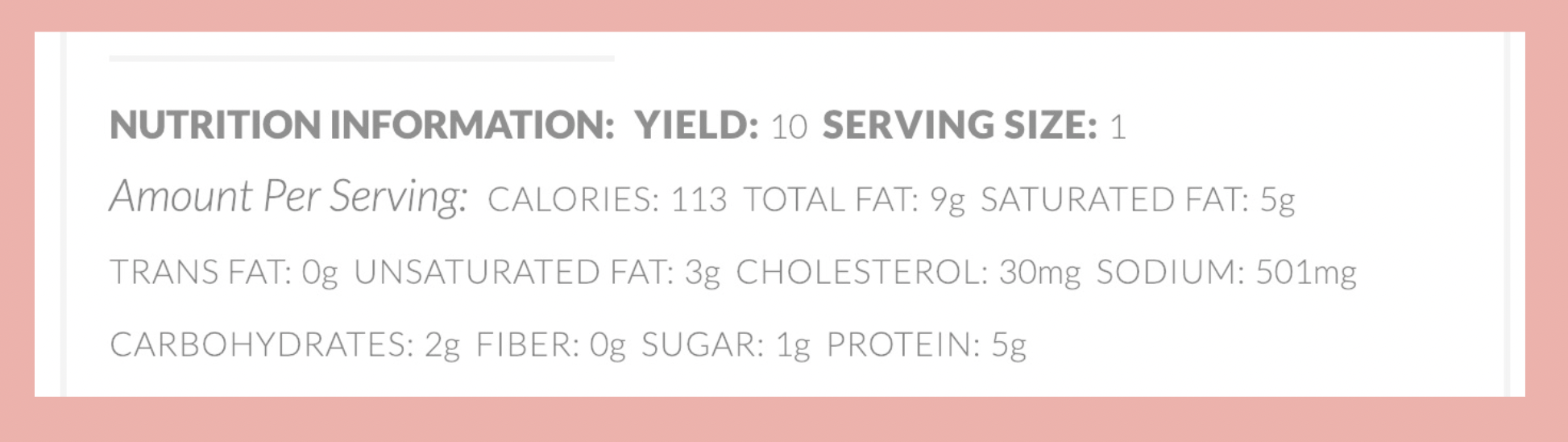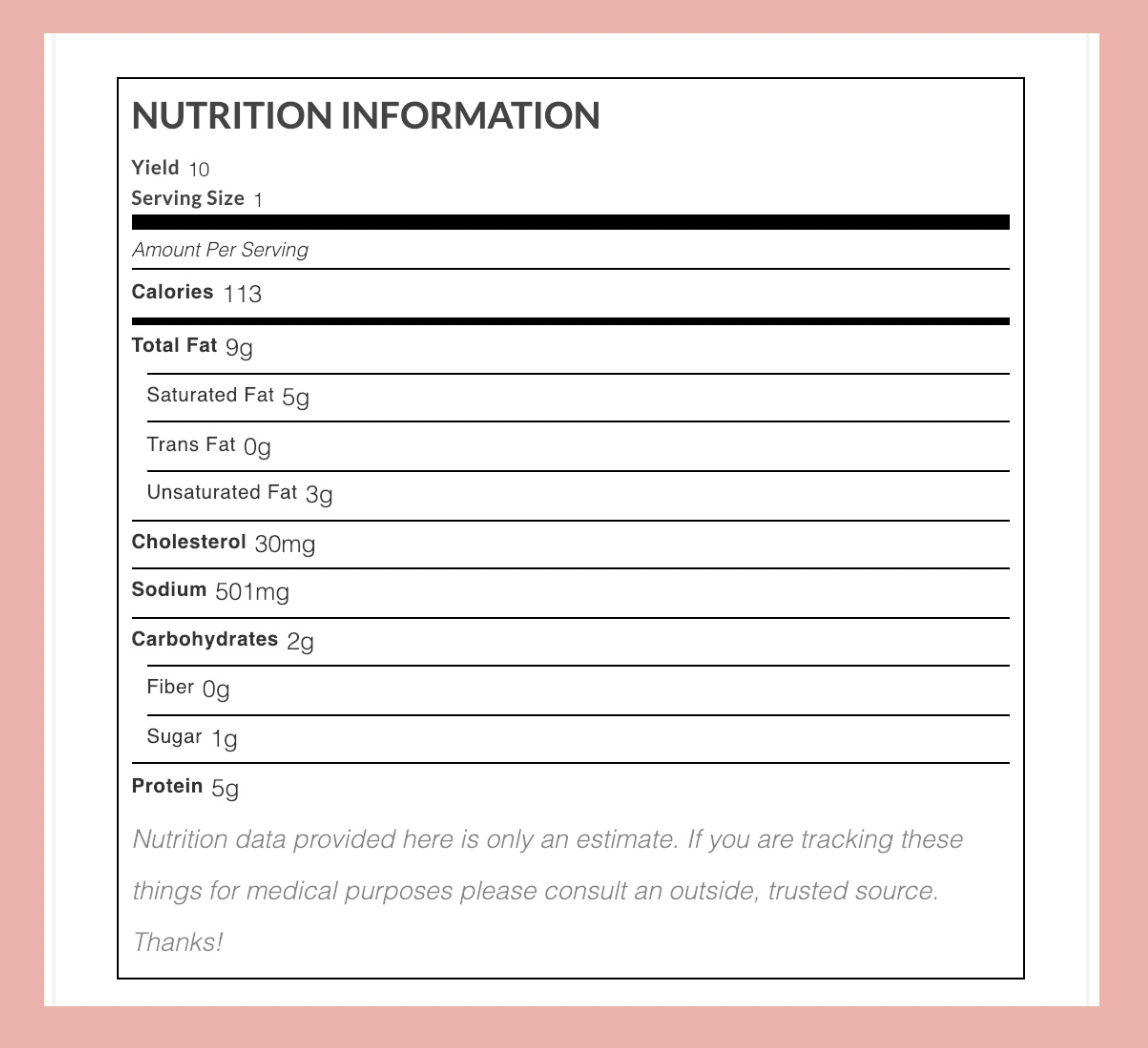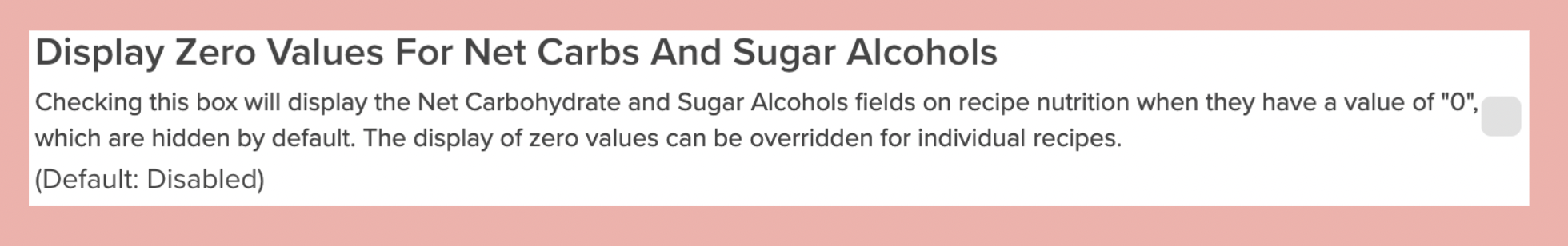Recipe Settings Overview
The Recipes Settings area impact only the Recipes card type by Create. Read on for more information about these settings and what they mean for you.
Use Nutrition
By default, Nutrition is enabled on all Recipe card types. If you'd like to use our Nutrition calculator, you'll need to register the plugin first. It is super easy, and just involves giving us your email address.
If you'd like to disable nutrition on your Create cards, you can do that here.
We do not recommend it! Google requests this information for Recipe Schema, and it is our opinion that if Google wants it, we should give it to them.
Use Traditional Nutrition Display
This option will place a Nutrition "label" in your cards instead of a more compact, text-only nutrition display.
Text-Only Nutrition:
Traditional Nutrition Display:
Calculated Nutrition Disclaimer
If you would like to display a disclaimer on all of your posts with nutrition information, you can input that custom disclaimer here:
Display Zero Values for Net Carbs and Sugar Alcohols
Enabling this setting will display these two fields in the nutrition when they have a “0” value, which are hidden by default. For more information about Net Carbs and Sugar Alcohols in Create, please see this help article.