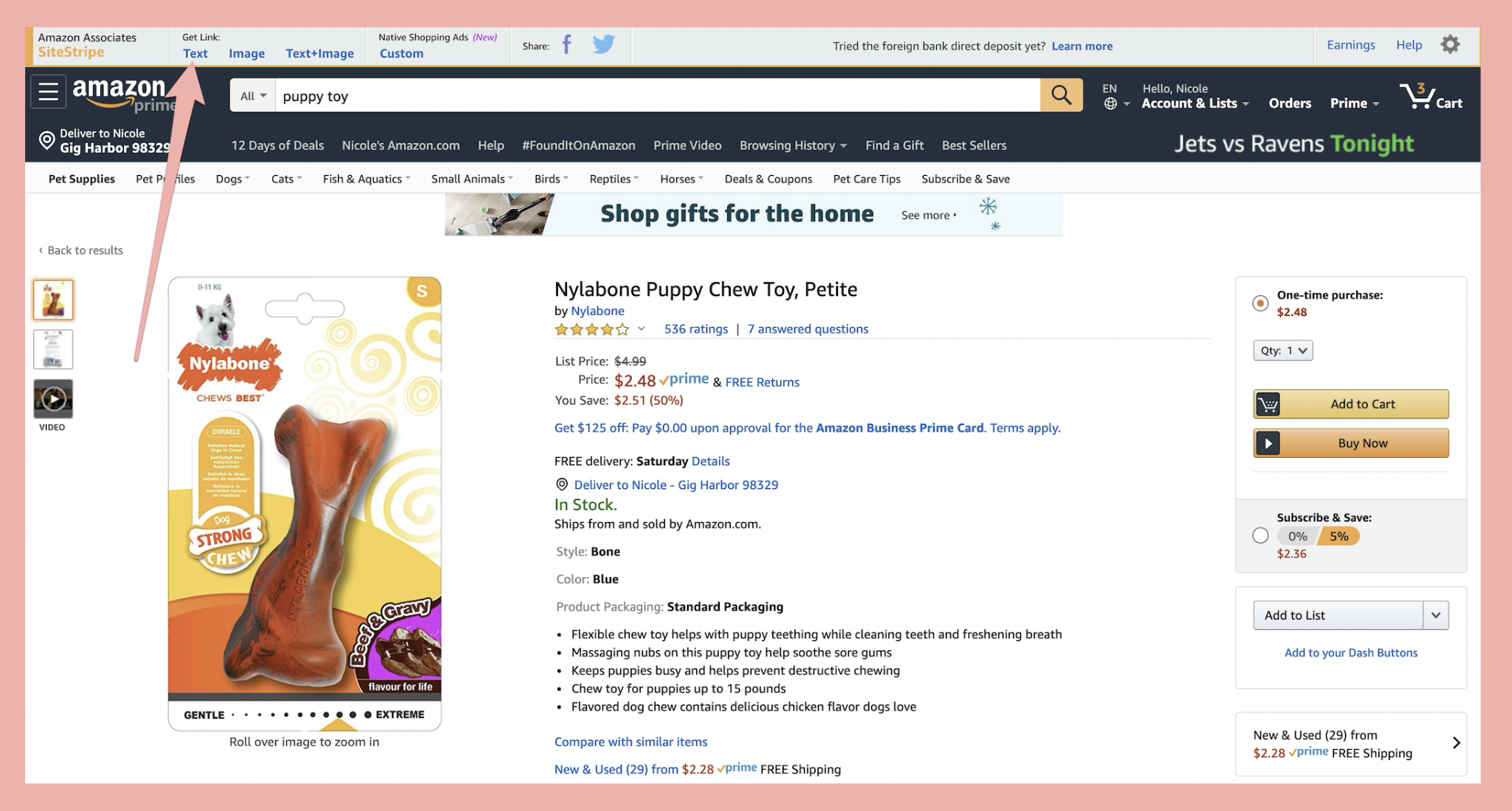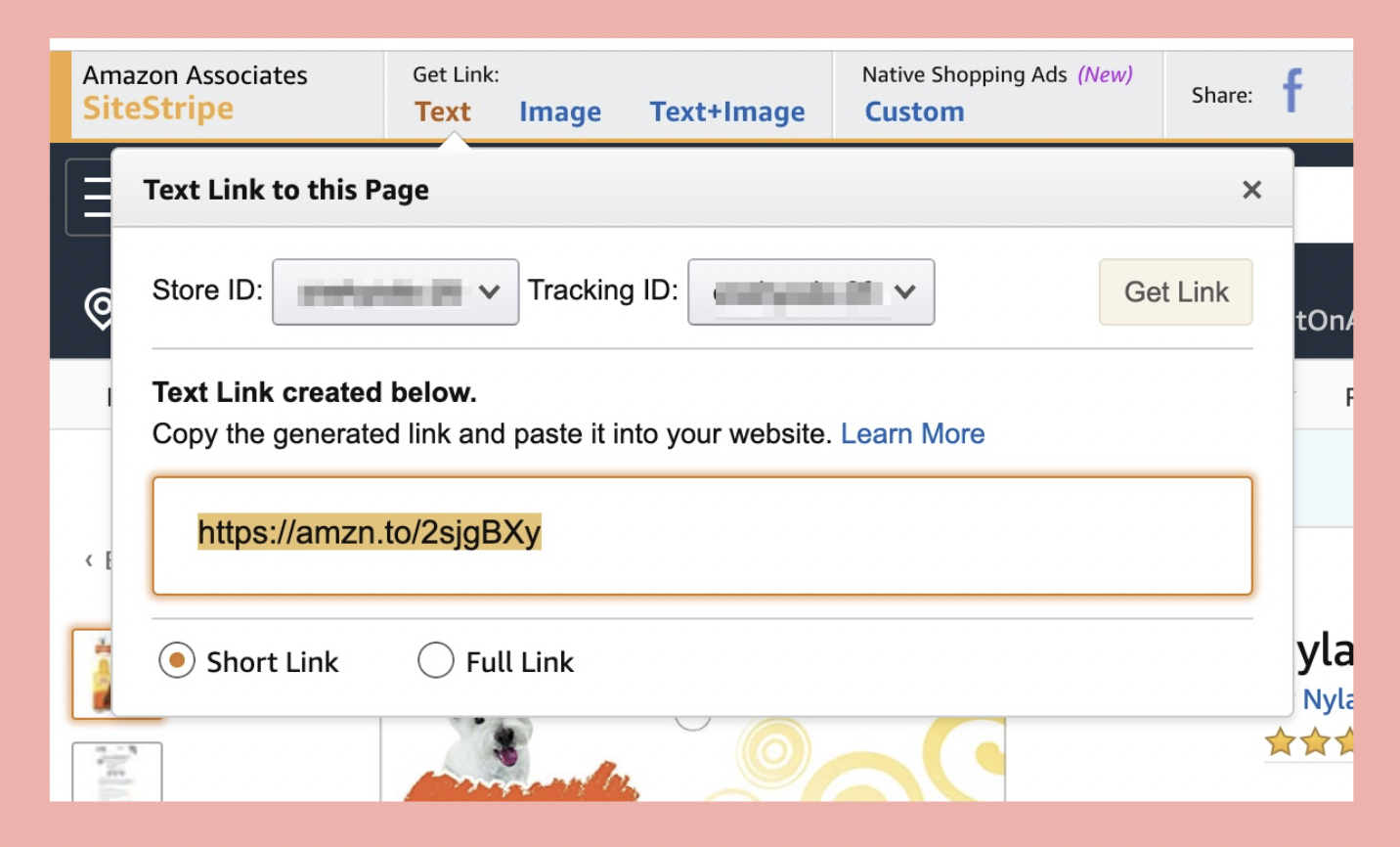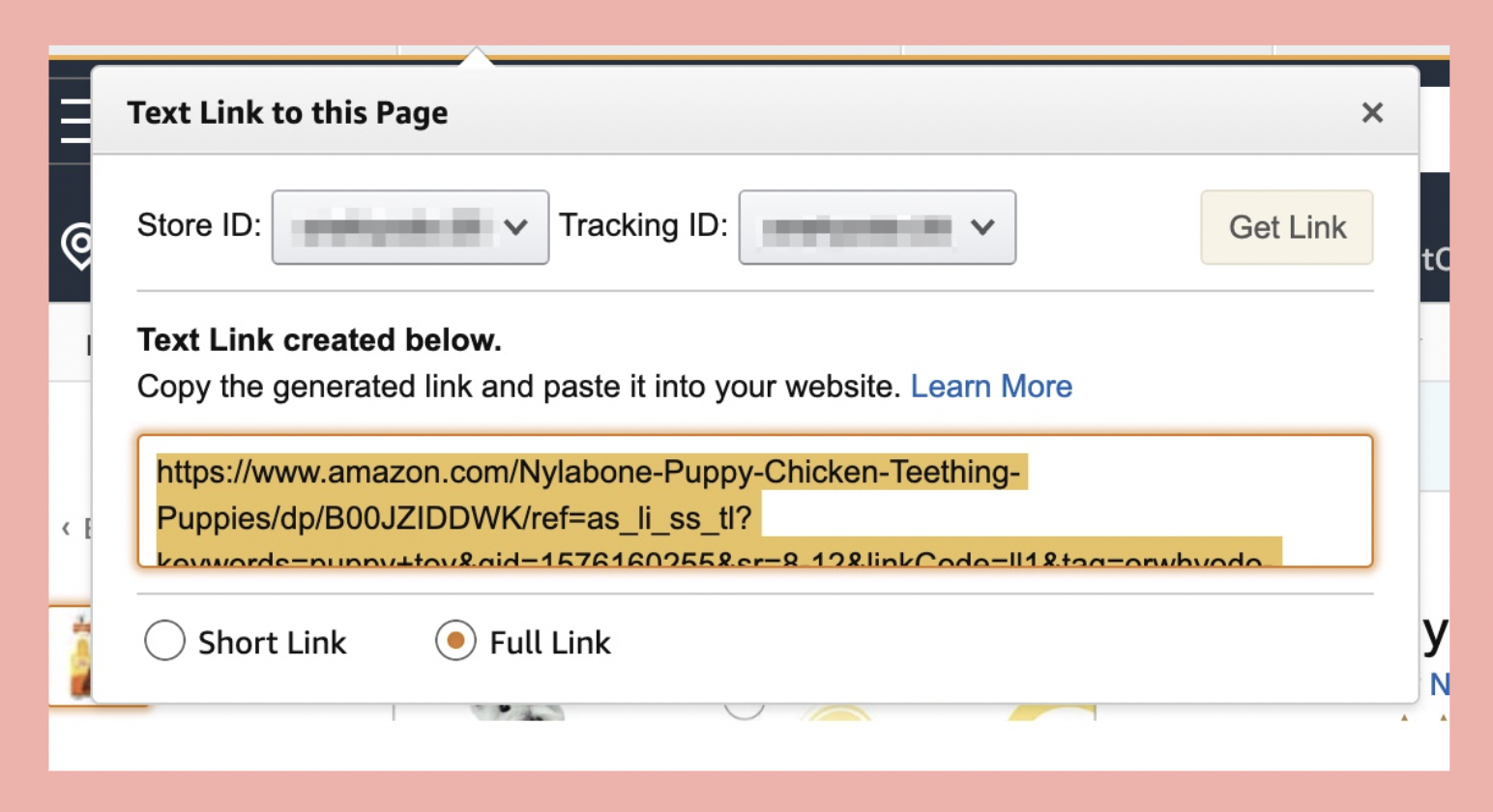How to grab non-shortened Amazon Links for Create Lists
Grabbing a non-shortened link from Amazon is easy!
First, you'll want to make sure you have the Site Stripe feature. This allows you to grab affiliate links from any Amazon page. You can read more about it here.
Once you have Site Stripe, all you need to do is to navigate to the product page that you'd like to link to, and click the banner up top:
When you click it, it'll give you a link, but the link defaults to the shortened version:
In order for the images and titles to pull properly, you'll need to expand the link to the Full Link version:
Then, just grab that full link and input into your Create List or Recommended Product field, and you should be all set!
If the image or title doesn't populate, make sure you've updated your settings to include your API key. If you have, the product may not be available for scraping and you'll need to manually upload the image and title.